Wood R4
Wood R4 card made originally from www.r4ds.com can run R4DS official Kernel V1.18 (2008-4-24) or Wood Kernel. Wood R4 DS is known as Wood kernel issued by YWG ever sine Apr 2010, and it is just the former R4 DS card
Have you heard Wood R4 .NDS Boot file ? How to use Wood R4 .nds boot file ? Sure, you must have been using R4DS YSMenu for your Wood R4DS.
Wood R4 DS Operation
Wood R4 V1.14 was released on Oct 7th, 2010. It updated R4 V1.14 Core, Compatibility with Game ROM and RPG Features. No change to User Interface Style, Languages and File List Type. Below reports out Wood R4 V1.14 features on DS Lite console. (Download Latest Wood R4 Kernel 1.58)
Equipment and Condition
- Nintendo DS Lite (UKF12874090)
- Wood R4 DS Cart
- Kingston 2G Memory Card
- Kernel Wood R4 V1.14
Wood R4 Kernel and Game ROM Installation
- Download Kernel V1.14 and decompress it on computer, copy and paste __rpg and _DS_MENU.DAT into the root directory of Kingston 2G Memory card;
- Copy and Paste Game ROMs into root directory of Memory card including 5221 – rabbids go home (usa).nds, 5225 – Imagine Dream Resort (EU).nds, 5232 – Blue Dragon Awakened Sh.nds
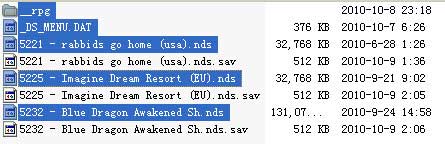
Wood R4 Features and Console Games
- Power on DSL with wood R4 DS/Memory inserted, DSL console enters automatically into GBAtemp interface; and three Interface available: Acekard PRG, GBATemp and Zelda
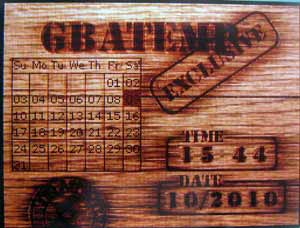
- Select microSD Card icon and press “A” button, enter Game ROM list page;In this page, SAV files are also available now. It shows more file info about that game rom. And this file list type can be set up at Setting menu below.
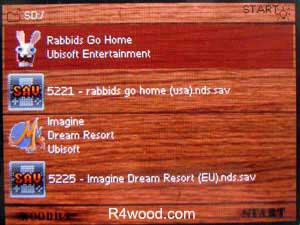
- Press “START” on right-down corner of touch screen, it pull out operation tool-bar with copy, cut paste and delete file operation, system Setting, File Info, Help and Tools available;
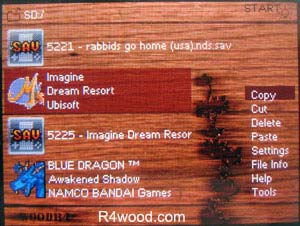
- System Setting Page – User Interface Style (Acekard RPG/ GBAtemp/ Zelda Optional),Languages (CN/SV/Ru/Nl/Ko/Jp/It/Hu/Fr/Es/En/De/Zh/Br), File List Type ( All, NDS+SAV, NDS)
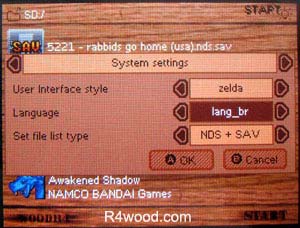
- File Info Page – Game ROM name, Last Save Time Record, File Size / Type Available
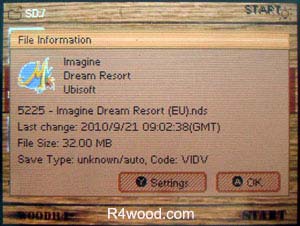
- Help Page – Buttons Function and Kernel Version available
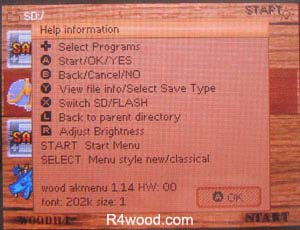
- Tools Page – Get expansion pack settings
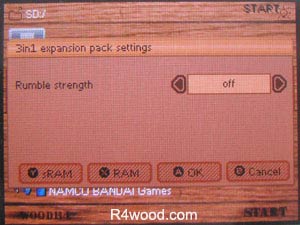


Leave a Reply
Want to join the discussion?Feel free to contribute!