As we know, there are only RTS R4i SDHC 3DS on sale, the old R4i SDHC 3DS/V4.5/V5.0 have been out of production for a while. And this R4i SDHC 3DS Setup mainly guides you on installing their kernel and updating firmware.
Where and Which Kernel to Download
All R4I-SDHC 3DS cards share the same official kernel download page. And they are listed under the column shown as below.
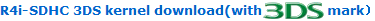
If your local ISP blocks official r4 kernel download link above, you can try this YSMenu homebrew added firmware for this R4i-SDHC 3DS card.
R4i SDHC 3DS Setup
Kernel Installation
Kernel installation process is same as one done for R4 SDHC card, you can follow that guide to install official R4i SDHC 3DS kernel or YSMenu.
Firmware Upgrade
New Nintendo system will usually block flashcards on sale, users are required to do firmware upgrade to bypass that block.
Do recommend you not to update console system until getting your cartridge firmware upgrade for that system.
Firmware upgrade should be completed on a console which does not show error message in a black screen, therefore, you need to boot into R4i homepage to continue the update.
After booting up R4i SDHC 3DS with latest official kernel, press Config/Upgrade/Start, the firmware update will go ahead automatically to complete.



If you have any questions about using R4i SDHC 3DS card, email us at Contact us page.

